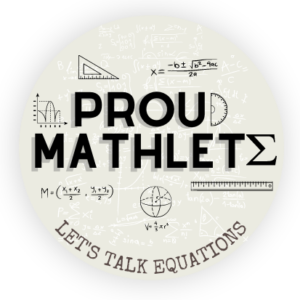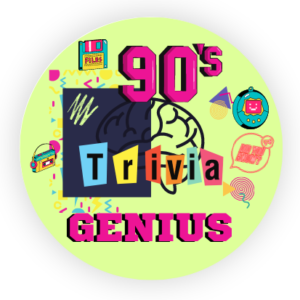Introducing yourself has never been easier
Download the app.
Create your profiles.
Scan or tap to share.

One Tap Can Change Your Life
Order your HiWave sticker.
Create your profile.
Tap your HiWave to share.
What is HiWave?
HiWave allows you to create specialized profiles with your contact info and socials, easily accessible and shareable through customizable QR codes called qzars, saving you time spent looking around for the right contact information or socials to share. Just show your new connection the appropriate qzar, and all your info – professional, personal, or anything in between – pops up on their screen!
Create your profiles, set up your qzars – and introduce yourself how you want to be introduced.


What is HiWave?
Create your profiles, set up your qzars – and introduce yourself how you want to be introduced.

How It Works
Get Your HiWave Sticker

Sync it to your phone and create your profile
Make sure you choose a good picture!

Stick it on your phone and make some connections!
By having people tap your HiWave

Never Miss Another Connection
Let’s all be honest with ourselves for a moment: we’ve gotten bad at this whole networking thing. We forget to ask for numbers. When we get numbers, we don’t put names with them – and when we do, it’s a first name only, maybe with an emoji next to it (Jamie 🙌). And then the next day, you wonder who “Jamie 🙌” even is!
We’re not even gonna talk about our follow-up game.
Point is, help is wanted and needed – and it’s on the way, in the form of a stylish little sticker that you put on the back of your phone.
The other person instantly has any and all of your contact information. Plus, if they give their details to you with their HiWave, their contact info is stored and organized in your HiWave app – using some very cool smart features.


Tune Up Your Brand
Whether you’re a CEO or a sales associate, representing your company when you network is key – but you don’t need us to tell you that. You may need us to tell you that business cards are…well, antiquated. Politely. From our experience, business cards are thrown out as often as they’re taken out. Having to constantly order and design new ones for your employees is time and money consuming. And do we even need to comment on how easily we forget people’s names – much less where we met them or where they work?
So we decided to do something about it. HiWave is a cost-effective, efficient, and eloquent way to network in a digital age. With your brand-designed HiWave, you can share all of your essential business information with a simple tap – and your new contact doesn’t even need a sticker or app of their own. Plus, anyone who shares their information with you via a HiWave sticker will have their contact stored and organized in your app, using an assortment of smart features that are constantly being added and updated.
HiWave is your next-gen networking tool for seamless introductions and stylish company representation. By ordering customizable stickers with your company’s logo, you:
- Significantly lower cost than business cards
- Environmentally friendly
- Don’t need to remember business cards for events
- Increase your follow-up rate
- Put your company logo on your employees’ phones and wallets, enabling increased brand awareness for your firm wherever they go
- Swag people will actually use
- Reduce workflow for your HR; no more employee-specific business cards
You also save money at scale, and help the environment. Do we really need to sell you any more? Create your own sticker by clicking the button below or email us at orders@hiwave.co for a custom quote if your order is greater than 25 HiWaves.
FAQ
Is your product for businesses or individuals?
Is your product for businesses or individuals?
Where can I get a sticker?
Do I need to purchase a subscription?
Nope! Once you have a HiWave, you have use of all of it’s features!
Do the HiWave stickers and app work on all phones?
Our stickers will scan on almost all Android phones, as well as recent iPhones (any version released after the iPhone X). The app is compatible with most phones, regardless of make or model.
Why isn’t my HiWave sticker working with my Android?
HiWave uses a technology called Near Field Communication, or NFC. Different Android manufacturers place their NFC readers in different parts of the phone, which may be why you’re having trouble. Most Android phones have their reader on the back center of the phone. To resolve this issue, just follow these short steps:
-
- Go to “Settings” on your phone.
- Search “NFC,” and make sure it’s enabled.
- Move your sticker across the back of your phone. Wherever the sticker is when you receive a push notification is where your NFC reader is located.
Do I need to download the HiWave app to use the sticker?
To receive contact information from someone else, you DON’T need the HiWave app. When you scan their sticker, their details will automatically pop up in a web browser. Depending on how the sticker owner wants to be contacted, you can add automatically add their number to your contacts, connect with them on social networks, etc…
To share your own information with others using a HiWave sticker, however, you do need to download the app in order to create a profile with the details you want people to see. This profile will then be linked to your sticker.
Do I need a HiWave sticker to use the app?
No! The HiWave app is a better version of your default contact app—no stickers required. It allows you to organize all your contacts by features like location and time added, among others—something your default contacts app cannot do. If you do have a sticker, it seamlessly integrated with the HiWave app.
How long do HiWave stickers last?
HiWave stickers last up to 100,000 taps—that’s a lot of new friends and connections.
What happens to my sticker if I get a new phone?
Once you’ve made a HiWave profile, there’s no limit to the amount of stickers you can link to it. So when you get a new phone, you don’t have to worry about keeping your same old sticker. Simply order a fresh one and then connect it to your original profile.
Where should I position my HiWave?
We recommend placing your HiWave on the bottom half of the back of your phone, since this spot is one of the easiest for others to scan.
Do I have to put the HiWave sticker on my phone?
Nope! You can put your HiWave anywhere you want—from your wallet to your laptop screen to your checkout counter (if you’re a business). Your HiWave, your rules. You decide!
What phones are compatible with HiWave?
Any iPhone that came out after the iPhone X are compatible without needing to download an app. For more detailed information on iOs and Android phones, check out our compatibility list.